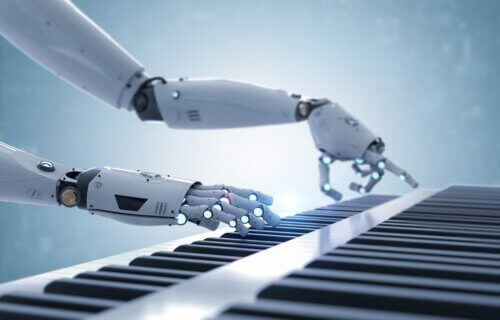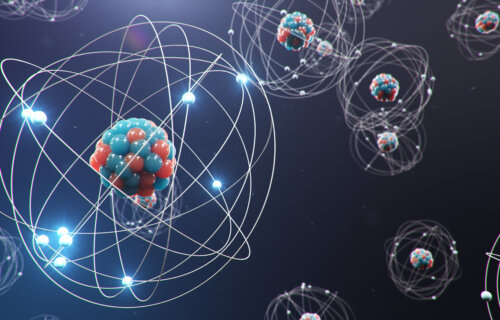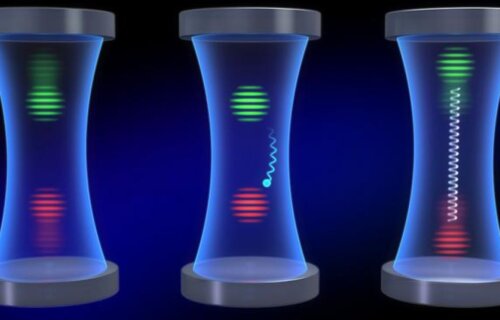Buying Guide for USB Cables
Why buy a USB cable?
USB cables were built for two main purposes: connecting different electronics to one another and charging devices. You can use a USB cable to hook a smartphone or tablet to your laptop or computer in order to sync or backup their data, attach it to a charging plug and stick it in an outlet to charge your cell phone, connect a printer or scanner to your computer, and more. Most devices these days either require or can be used with a USB cable, so it’s almost a near necessity to have at least one or two on hand.
Even if you already own several USB cables, they do wear down or fray over time. Therefore, it may be worth buying a few spares to keep in reserve, just in case.
What should I look for in a USB cable?
Different types of USB cables exist. You’ll want to make sure you get the right one for your device.
- Length: Nothing’s worse than having a cable that doesn’t quite reach your device. Make sure you have enough cable to bridge the gap. A USB cable may be as small as half a foot long or stretch up to 15 feet and beyond. Since there are multiple lengths for you to choose from in USB cables, you shouldn’t have trouble finding one that’s just right for your needs. Extension cables are also an option if you even find yourself falling short.
- Type of Connection: Know what type of connector you need to plug into your device, but also consider the other end of your cable as well. There are a decent variety of USB cables out there, and you may need different types to properly fit different devices. If you’re unsure, check the shape of your device’s ports and make sure it matches the USB cable in question. If the other end of your cable requires another type of connection, you can also turn to adapters to ensure you’re able to connect.
- Durability: Like many other types of wires and chargers, USB cords may come apart or fray over time. Quality cables are made with tough material to ensure that the ends of your cord won’t split. Braided models are usually considered to be the most durable and thus provide the greater service life.
How many types of USB cables are there?
There are six types of USB cables on the market: USB-A, USB-B, USB-C, USB-3, Mini-USB, and Micro-USB. USB-A cables are mainly used with computers, laptops, and power outlets, namely for charging. Most computers and laptops will have at least one port for USB-A cables. USB-B cables are mainly used to connect external hard drives and printers to computers. USB-C cables make for fast, efficient phone charging and are commonly found on Samsung devices or newer MacBooks. USB-3 cables have one end that matches USB-A cables and one end that matches USB-B cables, the idea being to make it compatible with older versions of USB cables. Mini-USB cables were made for cameras, mobile phones, iPods, and other similar devices. Micro-USB cables are similar, just more commonly found on older devices, and also allow you to connect flash drives and memory sticks to your phone without requiring a computer.
Any USB cable you’re looking to buy should mention the type somewhere in the listing. If you’re unsure about which type of USB cable you need, check the ports on your devices and compare them to the ends of the USB cable in question. Each of these six types has a different sized and shaped ends/connectors, so a visual comparison can be quite helpful.
Our Picks for Best USB Cables
Pros: This cable can be purchased multiple ways, in a set of one or two cables, in four different lengths, long and short, and even in two different colors. This updated version charges your devices 10 times faster than previous versions, and the ports are designed to plug in and out as easily, quickly, and smoothly as possible.
Cons: Even if you buy this cord as a pair, it’s not possible to use them to connect two computers to each other. And even with the cords’ new and improved speeds, the actual data transfer speed may vary depending on the devices and the connected equipment in question.
Bottom Line: This is an excellent male-to-male USB cable that offers plenty of versatility. Whether you need a long or short male-to-male USB cable, and a pair of them or just one, this cable has you covered. It’ll fit nice and snug into your devices’ USB ports without risk of them coming loose or falling out.
Pros: Thanks to the braided cord, and three layers of shielding, one aluminum, one copper, and one nylon, this cable is incredibly durable, ensuring a longer service life. It both syncs and charges quickly, and can be bought in a set of two or three. This allows you to use more than one USB cable at a time or keep a spare or two on hand if need be.
Cons: Unlike some other USB cables on the market, this one has limited length options. You can only buy it in lengths of 3 feet or 6 feet, so if you need a longer cable you’ll have to buy a connector or extension cable as well. And as a USB-C cable, it’s only compatible with USB-C ports. As useful as the high speed charging is, it doesn’t work on certain devices like Nintendo Switches or certain iPads.
Bottom Line: If you’re in the market for a USB-C cable, you can’t go wrong with this model. It’s strong yet flexible, provides a longer service life than most comparable models, and will charge most of your devices or sync your data extremely quickly.
Pros: Thanks to the triple-sided end, this USB cable has multiple charging ports for a great value purchase. Not only does it have three charging ports, but each of the three ends is tipped with a different type of USB port, which makes it more multifunctional. Since you receive two cables with your purchase, you have the option to charge up to six devices at once. And this cable is extremely durable to boot, both the cable itself and the connectors are very durable.
Cons: The downside to this USB cable is that it doesn’t have the same functionality as many others. It only works as a charger for your devices, nothing else. Unfortunately, it can’t be used to sync or otherwise transfer data. And it’s only available in one length, so you may need to buy an extender or connector if you need a longer USB cable.
Bottom Line: If you or your family own multiple devices that require different types of USB connectors, this is the perfect charging USB cable for you. With the three different USB connector types in one cable, it will save you money, as you won’t have to buy three different USB cables. And since you can use it to charge three devices at once, it’s a great space-saving option for traveling as well.
Pros: This mini-connector USB cable is more compatible than most mini models. It plugs into the wall as a charger, and can be plugged into to your PC, television, most video game consoles, or even works as a car charger. The stress joints are specially and uniquely reinforced for extra flexibility and bend-ability without breaking or fraying. The conductors, unlike most USB cables, are corrosion resistant for further durability. And it’s also incredibly affordable.
Cons: Since this cable has a mini connector, it can only charge and transfer data for devices that have a mini USB port. This means that it’s great for cell phones, MP3 players, and some types of cameras, less so for other electronics.
Bottom Line: This is the perfect choice for anyone who needs a USB cable to charge or transfer data for a device with a mini port connector, especially if they’re on a budget. It’ll bend but not break which, coupled with the metal heads’ resistant to rust, make it an ideal choice for a car charger or traveling.
Pros: This USB cable comes as part of a high value bundle; you receive three 10-foot USB cables for the same price as a single cable for other models. The braided cables reduce the risk of fraying yet remain flexible, allowing you to bend them at any angle as needed while avoiding kinks. They’re also head-resistant and anti-tangle.
Cons: Unfortunately these cables aren’t compatible with Apple or type C port devices, both of which are extremely common. Therefore if you own an iPhone, iPad, or other Apple device, you won’t be able to use this USB cable at all. And even if you don’t have Apple devices, make sure yours has a micro port in order to connect, charge, and transfer data as needed.
Bottom Line: While not compatible with iPhones or other Apple devices, you own an Android or Samsung phone or mp3 player, this is the USB cable for you. Their length is ideal for anyone who doesn’t have a lot of outlets in their home; even if there isn’t an outlet right next to your bed, for example, odds are good one of this USB cables will be long enough to reach the nearest outlet while allowing you to rest your phone on your nightstand.
Pros: You get two of these Female-to-Male cables for the price of one. And, unlike some other pairs of cables, they can be plugged into the computer together and used side-by-side thanks to their narrow size. They’re nearly universal compatible, not just with most smartphones and tablets but accessories like Apple Watches and AirPods too. And the narrow ports offer a stable connection that won’t shake loose or pop out at inconvenient times.
Cons: These USB cables are quite short, only five inches long. And they’re only available in that one short length. You may have to spring for the extra expense of extension cords for them if you need a greater reach. And they don’t support video signal transmission, nor are they compatible with Magsafe chargers.
Bottom Line: If you ever need to connect two devices to your computer or laptop at once, these are the perfect cables for you. Many USB cables have ports that are too wide to be plugged in next to each other, but this pair were designed specifically to avoid that precise obstacle.
Final Thoughts
In this technological age, a USB cable is a near necessity to have on hand for your electronics. Whether you need to charge, connect, or data sync your various devices, USB cables are a quick and painless way to achieve all of these tasks.