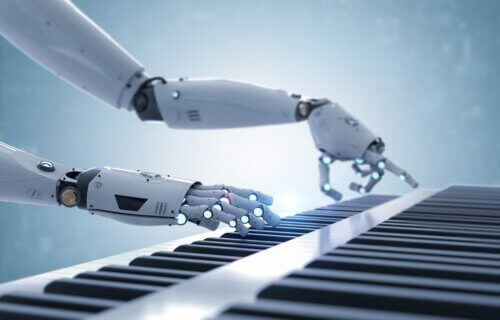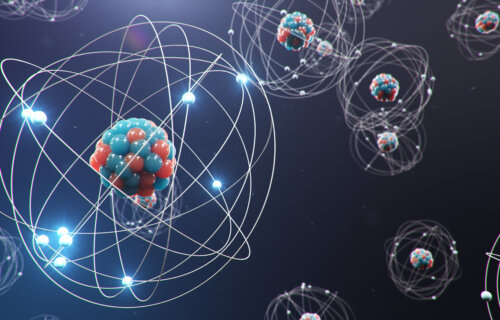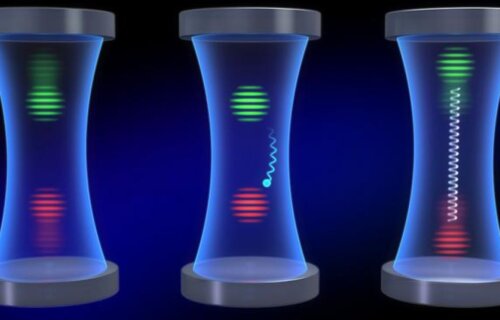It’s nothing new that higher performing components cost more than their pedestrian stablemates. However this price premium seems impact in the X99 market more heavily. Entry-level Z boards start around $100, and boards in the $150 range would satisfy all but the most serious power users. With the exception of top-tier models, X99 boards are about twice the price of their Z counterparts, with basic models around $200 and the best-equipped products starting in the $300 to $350 range.
With the X99A Gaming Pro Carbon, MSI is trying to bring a premium board in at the $320 mark. It would be a compelling option if it succeeds.
Features
It wouldn’t be inaccurate to say the Gaming Pro Carbon (GPC) is the little brother of the Godlike Gaming (and its subsequent Carbon revision). Slightly thinner (at 1.5mm) than many competing products, component differences are most prominent in the power regulation and delivery. Instead of an 8+4-pin EPS with a 12-phase super-ferrite regulator, the GPC drops to only 8-pin power input and 8-phase regulation using titanium chokes.
The voltage control and chipset heatsinks, featuring the typical carbon fiber motif of the product’s namesake, are also smaller. While this might hamper extreme overclockers on LN2 or active refrigeration, those using normal air towers and liquid loops needn’t worry. Remember Chris and Igor used this same board to take the Core-i7 6950X up to 4.3 GHz. This also allows the GPC to be smaller than the Godlike, resulting in a more case friendly regular ATX size.
Overall fan header layout is decent, but could be better. Three of the five headers are across the top of the board, suggesting the GPC caters more to top mounted radiators rather than rear exhaust fans. The fourth header is sandwiched between the steel-wrapped RAM slots and 24-pin power jack on the front edge, making it difficult to access after the system is assembled. The fifth header is on the bottom left corner, which makes it nice for bottom or side fans, but inconvenient for lower front intake fans. What looks like a board focused on liquid cooling comes with a large caveat.
While the GPC’s second fan header is specifically labeled for pumps, it offers no PWM support. None of the headers do, except for CPU Fan 1. Many pumps today draw power directly from the PSU over a Molex or SATA connection, while a second cable connects to the motherboard for tachometer and PWM signals. Using a such a pump with the Gaming Pro Carbon means connecting it to the CPU fan header and running all your other fans off voltage control. It’s an inelegant workaround for a problem that should not exist in the first place.
The GPC has four x16 and two x1 slots. Like the DIMM slots up top, MSI reinforces the x16 slots to make them stronger under the weight of GPUs. The manual lists the wiring as four-way graphics compatible with a 40-lane CPU (in an x8/x16/x8/x8 configuration), however it’s only three-way SLI and CrossFire certified. Without a gap between the third and fourth PCIe x16 slots, four-way GPUs would only be possible by liquid cooling the cards. With the current shift in the graphics market, particularly with NVidia nixing most support for three and four-way SLI, we don’t see this as a notable problem. Whether using a 40- or 28-lane CPU, the Gaming Pro Carbon can simultaneously run three GPUs at x8/x8/x8 bandwidth and 3.0 x4 PCIe storage.
We would give one suggestion to all motherboard manufactures: widen the GPU lock release tabs. The typical whale-tail tabs don’t extend past GPU backplates, making it more difficult to remove a GPU.
For storage, the GPC features X99’s usual array of 10 SATA 6Gb/s ports. Six are forward-facing on the bottom half of the front edge with the other four along the bottom (two of which function as a SATA Express connector). For PCIe storage, you get a U.2 jack at the bottom front corner and an M.2 slot in the fourth PCIe slot, wisely away from GPU heat. The M.2 supports modules up to 80mm and both are 3.0 x4 and NVMe capable but also share PCIe lanes with the bottom x16 slot. The U.2 is completely disabled if a PCIe card is used in the slot. The M.2 shifts over to chipset lanes if either the PCIe slot or the U.2 is used, meaning 2.0 x2 bandwidth.
The rear I/O panel is well populated, with a PS/2 port, clear CMOS button, and 10 USB ports, four of which are USB 2.0. On the far right are the only true USB 3.1 ports on the board serving up 10Gb/s, one of which is Type-C (remember that the USB 3.0 spec has been officially updated to include everything up through 3.1 Gen1). The single network jack is powered by Intel’s I218-V gigabit Ethernet controller. Audio is handled by Realtek’s ALC1150 codec with five analog 3.5mm jacks and one TOSLINK. MSI separates the audio circuitry on the PCB layers to shield it from EM interference in what MSI calls Audio Boost 3.
Internal USB includes two 2.0 headers along the bottom edge and two 3.0 headers on the front edge (one perpendicular above the top PCIe slot, one forward-facing below it). Between these latter two is a lone type-C port. While possibly useful for open bench testers and tweakers, its main purpose is to serve as a front panel header for future cases that will support it. Despite being type-C, it’s only 5Gb/s like those headers around it.
| Knob Position | 6950X | 6900K | 6850K |
| 0 | Off | Off | Off |
| 1 | 3.6 GHz | 3.8 GHz | 3.9 GHz |
| 2 | 3.7 GHz | 3.9 GHz | 4.0 GHz |
| 4 | 3.9 GHz | 4.0 GHz | 4.1 GHz |
| 6 | 4.1 GHz | 4.2 GHz | 4.3 GHz |
| 8 | 4.3 GHz | 4.3 GHz | 4.4 GHz |
| 10 | 4.5~4.4 GHz | 4.6~4.4 GHz | 4.7~4.6 GHz |
| 11 | 4.6~4.5 GHz | 4.7~4.5 GHz | 4.8~4.7 GHz |
Apart from the usual HD audio connector tucked in the bottom back corner, the GPC includes dual BIOS chips with switch (soldered, not socketed) and bench-friendly power and reset buttons on the bottom front corner. Instead of an OC Genie button, there is an overclocking knob. Called the Game Boost Knob, it’s linked to the auto overclocking profiles in the UEFI. It can be set from 0 to 11 (MSI must be Spinal Tap fans), though it only has eight settings. The overclock profile varies by the CPU used, although most settings above six are far too aggressive for everyday use.
Included with the board is the expected manual, quick guide, driver disc, and insulated rear I/O shield. You also get six SATA cables (three straight, three angle connectors), adhesive cable labels, two flexible SLI bridges, front panel quick-connect jumpers, door hanger, and case badge. The Gaming Pro Carbon also features RGB lighting on the board and comes with two RGB extension cables, one 40cm, one 80cm. These let you run lighting around the inside of your case to match the board. The GPC has separate lighting locations like the Godlike and can be programmed through a Windows application. Unlike the Godlike, the GPC doesn’t have Bluetooth, and the lighting can’t be programmed from a mobile device.