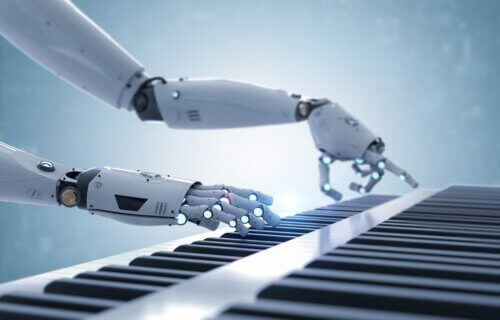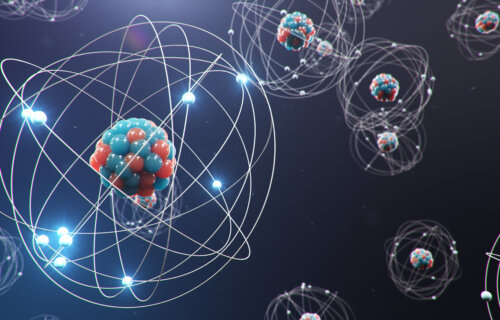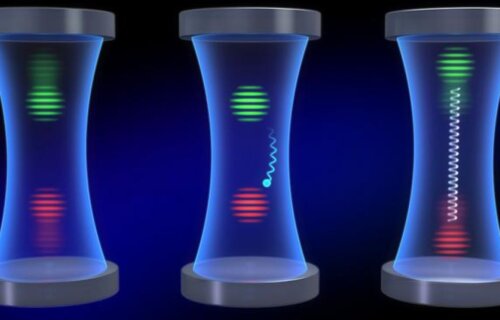Keychron is well known for its wireless keyboards like the K6 and K2, but the Keychron Q1 is a new class entirely. While it drops wireless support, it offers immense customization options, premium build quality, and a great introduction to custom mechanical keyboards, all for less than $200.
Here’s What We Like
- Durable aluminum body
- Hot-swapping supported
- Easy access to plentiful accessories
- Unique layout
And What We Don’t
- Layout software is somewhat disappointing
The price depends, though, on how much you get with the Q1 (or how little). There have been many keyboards that have been branded as “modular” in the past but the Q1 may be the most deserving of that title. On top of the standard switch and color options you see when ordering the board (which are already more than average), Keychron offers a vast range of accessories and add-ons that allow you to tweak the keyboard to your liking. No researching different websites to purchase parts from, comparing prices, or choosing brands, just Keychron’s accessory store.
Keychron is basically saying “Don’t worry, we took care of it for you, purchase everything from us.” It’s convenient, but could easily be used as an excuse to make the base keyboard lackluster or overcharge for mediocre accessories. Fortunately, that’s not the case here, and the Q1 delivers all the benefits of customization on top of a fantastic keyboard.
Hulking Beast

The Q1 is a lot of things, but the main thing Keychron made sure of is that the base keyboard is one of the primary selling points.
You have a lot to look forward to here; the body of the board is made out of anodized aluminum which is both durable and stylish. It’s a heavy keyboard, weighing in at 1,600 grams without any keycaps or switches. It barely budges on my desk, there’s practically zero flex while typing, and the heft makes the asking price feel a bit more justified.
Layout-wise, the Q1 uses a modified version of the tenkeyless layout called 75%. There are a few less navigation keys compared to a TKL board, but besides that everything else is here in a compact and aesthetically pleasing manner. This layout has become very popular in the mechanical keyboard community for its unique look and compact nature, and the Q1 doesn’t do anything to mess that up. There’s even a space in the top right corner that a knob can be attached to for volume control (or whatever else you want to use a knob for).

If you get the version without the knob, then you can either install another switch here or place a custom badge (ordered from Keychron’s accessory store) to personalize your board further. Speaking of, the Q1 is available in a wide variety of colors whether you want something safe like the Carbon Black or bolder like the Navy Blue.
Besides that, the Q1 also comes pre-installed with some quality stabilizers for smoother typing, a dampening plate to make the keyboard a little bit quieter, full RGB lighting, and the choice of three different switches out of the box: Gateron Phantom Blue (Clicky), Red (Linear), or Brown (Tactile). My board came pre-installed with Blue switches, which sound and feel about how you would expect any “Blue” switch to feel regardless of brand. However, the dampening plate and stabilizers go a long way towards making the Q1 feel a step above most other pre-assembled boards.
Happy Modding
With customizability at the forefront of the Q1’s marketing, it’s not a surprise that it has hot-swapping. For the uninitiated, hot-swap keyboards have special sockets installed on their PCBs (the circuit board used inside all keyboards) that allow mechanical switches to be taken in and out without soldering.
A normal mechanical keyboard’s switches are soldered on, and even if you’re building your own mechanical keyboard, soldering the switches is still a common practice. Hot-swapping is a more convenient alternative that’s become popular with both casual and hardcore mechanical keyboard fans since it allows you to take out and install switches with relative ease.

“Relative” is the winning word there, though; while hot-swapping is without a doubt less time-consuming than de-soldering and soldering switches on a standard keyboard, it still takes some commitment. Switches are hard to pull out, and doing an entire keyboard’s worth can easily take a couple of hours. The Q1 doesn’t do anything to improve things—it feels just like a hot-swappable keyboard you could’ve bought five years ago.
Not really a strike against the Q1; it’s merely as good and as bad as every other hot-swap keyboard on the market. Fortunately, unlike most hot-swap keyboards, the customization doesn’t stop there. While there may not be any special tech to make the Q1 more customizable, Keychron still has an ace up its sleeve to step ahead of the competition.
To put it simply, it’s mainly because of how easy Keychron makes it to purchase the accessories you need to make the keyboard your own. This, on the surface, is a strange selling point—I personally don’t purchase products based on how much more money I can give the company after the fact—but is still a legitimate advantage over Keychron’s competitors.
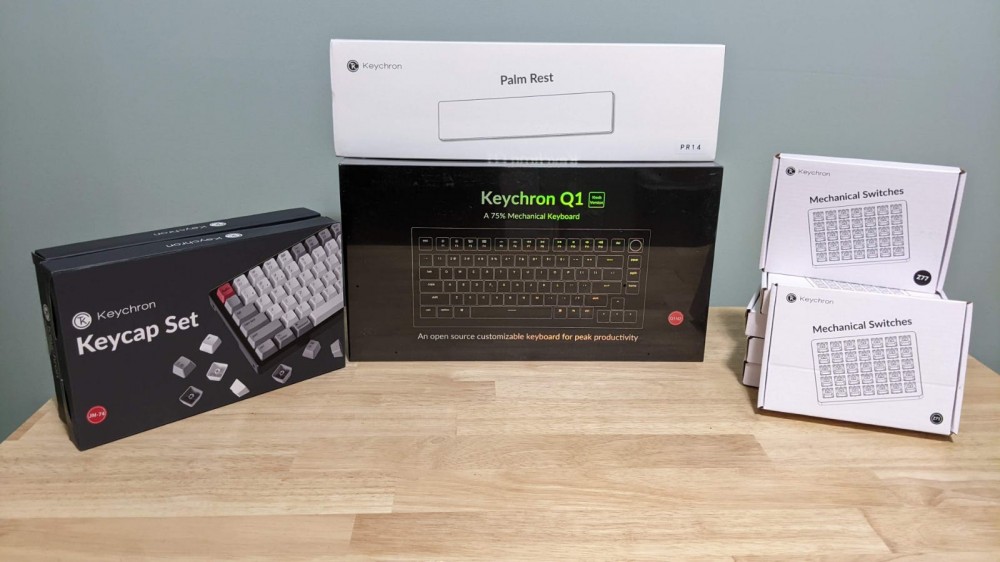
The mechanical keyboard market is large and confusing. Whether you’re looking at keycaps, switches, or mods there are loads of different brands and hundreds of products. Keychron aims to fix this by having it all in one place, all sold and designed with the Q1 in mind. There are switches of every type, keycaps in tons of colors, and stylish wrist pads made of wood and resin.
Stuff like lube, coiled cables, and alternative stabilizers add the option to go even deeper and adjust the actual feel of the keyboard as well. The gasket-mounted design also helps with this—if you want to disassemble the keyboard, all it takes is unscrewing a few screws at the back and you’re done.
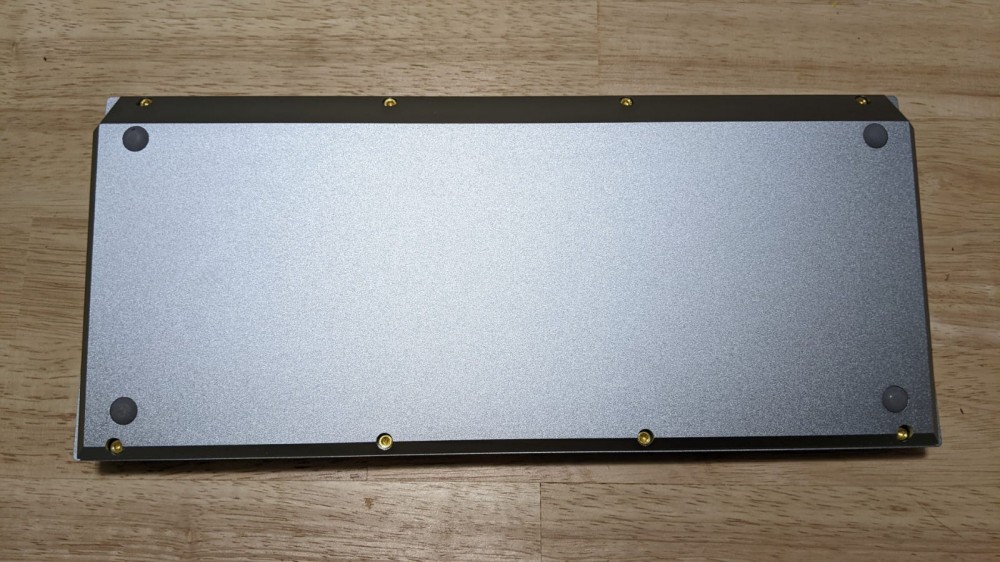
It’s an excellent selection for newcomers, while also being completely out of the way if you want to ignore it altogether or purchase parts from other retailers. Because, at the end of the day, the Q1’s strength in customization comes from the fact that it only adds to the already great base keyboard.
Digitally Troubled
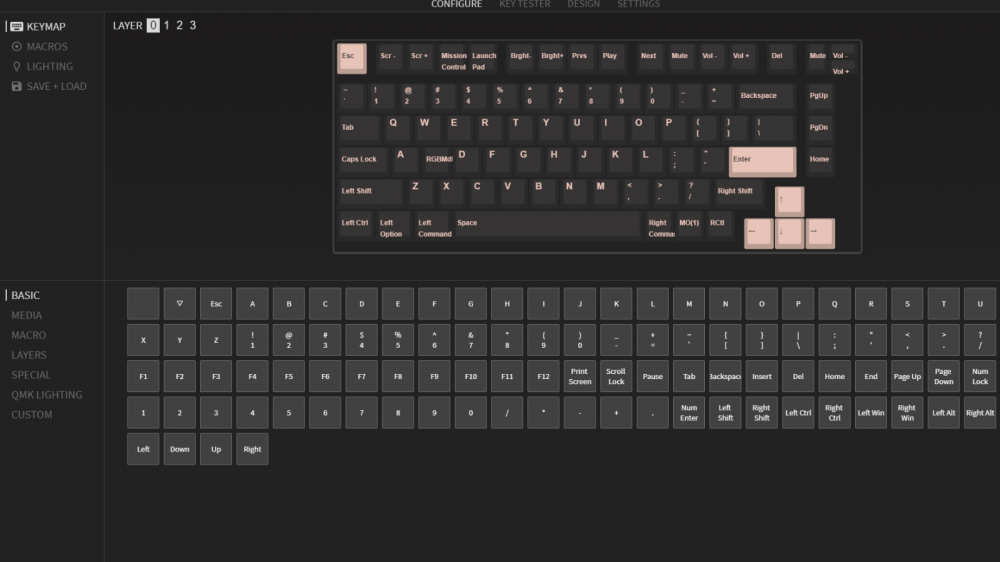
If any part of the customization is lacking, it’s the software. The Q1 is QMK compatible (an open-source framework for adjusting keyboard inputs and other functions like RGB lighting), so any of the many existing QMK programs work with it. This has been the case for most of Keychron’s boards, but the company did go further this time, explicitly recommending VIA as its program of choice and offering the necessary files to tailor the software to the Q1.
Keychron offers tutorials and all the links you’ll need to get things set up and the software works. You can change the function of keys, alter RGB lighting, and program macros to your heart’s content. Still, it doesn’t offer the convenience you may be used to from other keyboard companies’ software like Razer Synapse or Corsair iCUE.
This is disappointing considering that Keychron has repeatedly teased developing its own keyboard software for years; it seems like something the company has largely abandoned at this point. Again, VIA works fine, but for a keyboard focusing so much on physical customization, having the digital side of things be just as top-notch as its hardware would be the icing on the cake.
The Best of Pre-Built Mechanical Keyboards
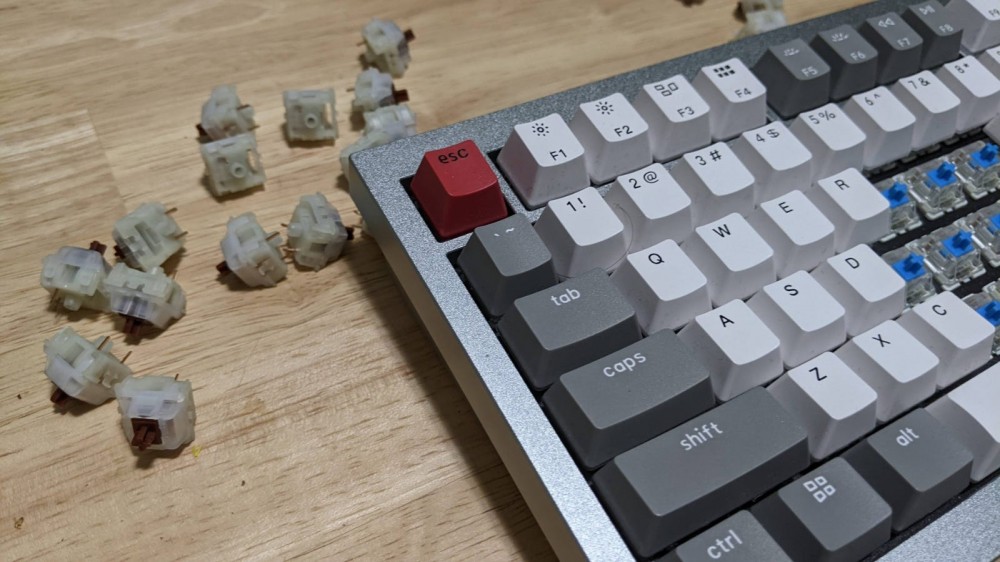
Despite some minor software fumbles, the Q1 is easily one of the best pre-built keyboards on the market. When purchasing it, you have enough initial options to customize it to your general tastes, with room to take things much further with (or without) Keychron’s many accessories. The layout is practical and stylish, the build quality is lavish, and the customization is a huge home run for Keychron.
If you’re looking to get a little bit more out of your next keyboard, the Q1 offers that without breaking into the super high-end price brackets. The Keychron Q1 is an easy recommendation for anyone interested in mechanical keyboards and anyone wanting a quality keyboard that’ll last them for the next few years.
Here’s What We Like
- Durable aluminum body
- Hot-swapping supported
- Easy access to plentiful accessories
- Unique layout
And What We Don’t
- Layout software is somewhat disappointing