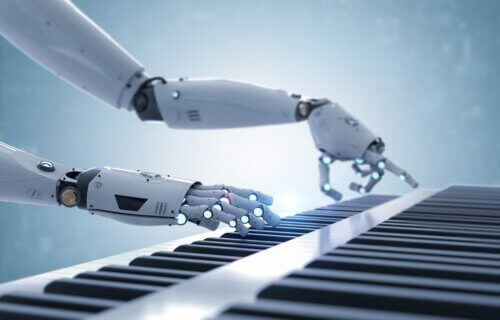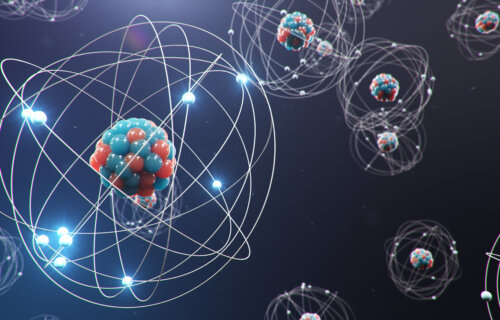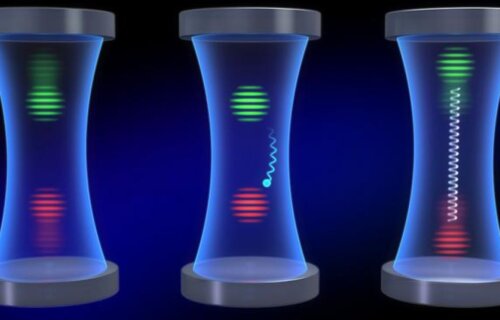Covering The Basics
So, everyone should know that to copy a selected item, use ‘CTRL + C’. To paste the copied content, you use ‘CTRL + V’. If you want to cut and move some text, instead of just copying it – then your friend is ‘CTRL + X’ [don’t forget to use ‘CTRL + V’ to paste!]. If you are a forgetful person, try to create a connection on the board. On the standard QWERTY keyboard, the ‘X’ key is right next to the ‘C’ key. When you see the one, try to remember the other. If you want to take back the last command you’ve done [this can be typing a word accidentally or deleting something], employ ‘CTRL + Z’. This command will undo your last mistake. Wouldn’t it be great if it could be like that in real life?
Such A Drag
It can be rather annoying and time-consuming when trying to highlight words in a paragraph and it’s never a smooth process. You end up fidgeting with your mousepad, then the page starts jumping all over the show when you try to scroll down. First, Breathe. Then, highlight the first word of the series of sentences you wish to copy and use the command ‘SHIFT + ARROW’ to go in the direction of the word flow. If you want to copy words to the right of the highlighted word, then you press ‘SHIFT + RIGHT ARROW’. If you don’t want to use your mouse at all when performing this shortcut, then use the arrows to navigate to the first word of the sequence of sentences you wish to highlight. Before you start, make sure the vertical flashing line, known as the insertion point, is on the left side of the word before completing the command.

Hide And Seek
Are you the person who spends a long time looking for a phrase in a document but cannot find it? The answer is in the command ‘CTRL + F’. This shortcut is relatively easy to remember because you can think of it as ‘CTRL + FIND’.
Oops… I Did It Again
Have you accidentally closed your tab when you wanted to open a new one? No need to go fishing in your browser history for the command ‘CTRL + SHIFT + T’ opens your recently closed tab. When it comes to software technology, shortcuts are the name of the game. Once you get the hang of these basics’ shortcuts, you’ll see how effortless your workflow will become.